How To Make a Stunning Instagram PFP in Less Than a Minute
Stand out on Instagram! Learn how to create a head-turning profile picture (PFP) that reflects your style with Picofme.io.
4 min to read
Welcome to the world of Instagram! Your profile picture (PFP) can be best described as your digital introduction - it's your debut appearance that mesmerizes your followers. Crafting the ideal PFP, though, can be a bit tricky.
- Is a laid-back, casual image the way to go, or should you opt for a professional headshot?
- Are you leaning towards a personal photo or an imaginative avatar, amplified by AI?
- How do you ensure it accurately reflects 'you'?
Your Instagram PFP is your golden opportunity to create a striking first impression. Consider it the gatekeeper of your digital persona, encouraging people to delve deeper into your profile.
Don't worry – we've got you covered! Following our expert advice and using Picofme.io's cutting-edge tools, creating the perfect Instagram PFP is no longer an uphill task. Get to know the mechanics behind Picofme.io, understand how Instagram influencers masterfully create their PFPs, and join the engaging Instagram community while boosting your profile's SEO. Let's give your Instagram PFP the makeover it deserves!
Why Instagram PFP is Important
Before we unpack Picofme.io's Instagram profile picture superpowers, let's shed some light on the significance of your Instagram Profile Picture (PFP). As content creators, your Instagram PFP is more than just an appealing image; it contributes to your brand identity, audience engagement, and digital presence. Let's dive further into why having an impressive Instagram PFP matters:
- Creates a strong first impression: Your PFP is the first image noticed on your Instagram page. It needs to make a bold statement and create an instant connection with your audience.
- Influences follower growth: A professional and captivating PFP can entice users to explore your feed and possibly hit that follow button. Remember, every bit counts when building your digital community.
- Boosts brand recognition: Consistent visual branding is key to recognition on social media. Your PFP should align with your brand's color scheme, style, and message to make it instantly recognizable to your followers.
- Enhances engagement: A well-designed PFP piques interest, drives curiosity, and engages viewers, subtly encouraging them to interact with your content
- Sets the tone for your content: PFP is also an indicator of content genre. Whether you produce Travel content, Food recipes, or Tech tutorials, your PFP can give followers a glimpse of what to expect.
While Instagram PFP might seem small, it holds a big marketing potential. The ultimate goal is to use every tool at your disposal to stand out and resonate with your audience, and that includes your Instagram PFP.
In the following steps, let's vividly illustrate how you can quickly and effectively create an eye-catching Instagram PFP using Picofme.io.
How to Make a PFP for Instagram
Creating an Instagram PFP doesn't have to be a complex process. With Picofme.io, you can craft the perfect profile picture in minutes. Whether you're an Instagram newcomer or an experienced user looking to rejuvenate your profile, this simple guide will demonstrate the effortless way of making a standout PFP using this tool.
Step 1: Visit Picofme.io and Upload Your Picture
Want a catchy Instagram profile picture that turns heads? Eager to make a striking impression with a high-definition, captivating PFP? Let's dive into Picofme.io! With its simple tools and assorted design options, Picofme.io is your all-in-one resource to craft unique Instagram profile pictures. Whether you're an influencer, a brand promoter, or a casual Instagram user, your profile picture is your first impression – it should be outstanding, one-of-a-kind, and a reflection of you or your brand. Don’t hesitate – boost your Instagram presence and let your profile shine with Picofme.io.
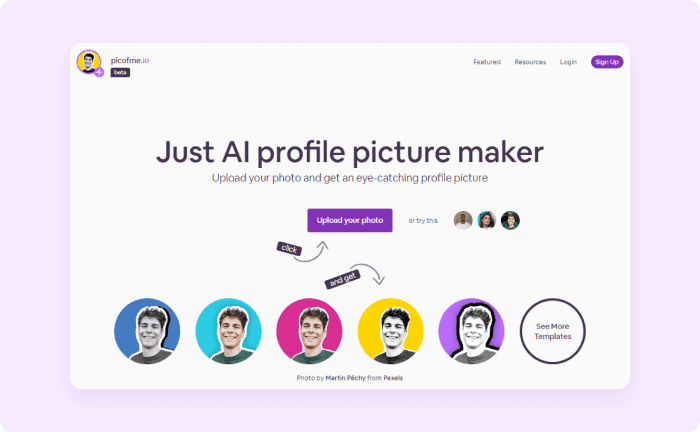
Step 2: Adjust the Image
In this next step, you're in charge. Adjust your photo to your liking before you use the tool. Here, you have the option to zoom in or out, change the alignment, and move the image as you wish.
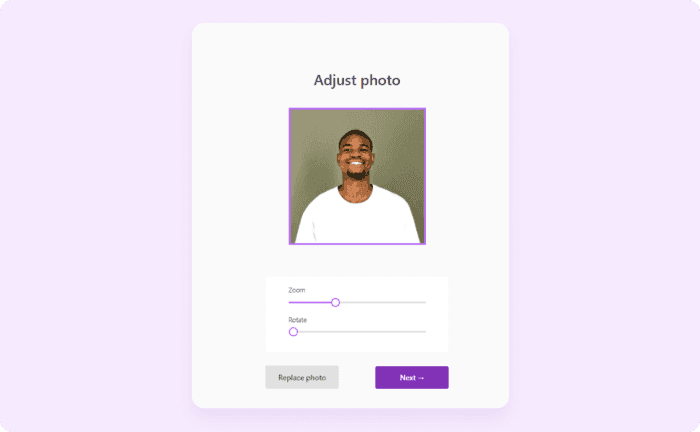
After you've made all the necessary changes and are happy with how your image looks, click on the Next button to move on with your Instagram PFP creation.
Step 3: Select a PFP Design Option and Download Your Instagram PFP
Continuing with the process, you'll see different Instagram PFPs that match well with your photo.
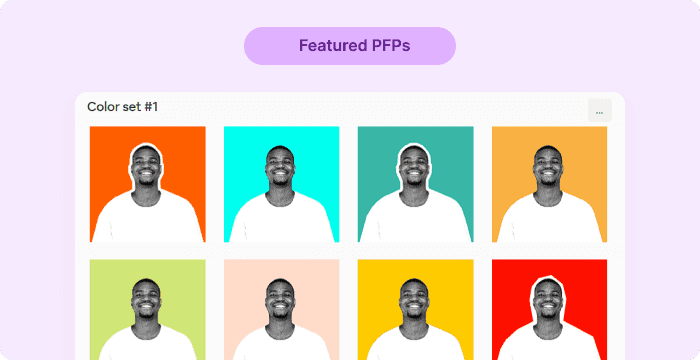
Pick the one that shows who you really are. Want to personalize it more? Hover over your chosen PFP and click Customize.
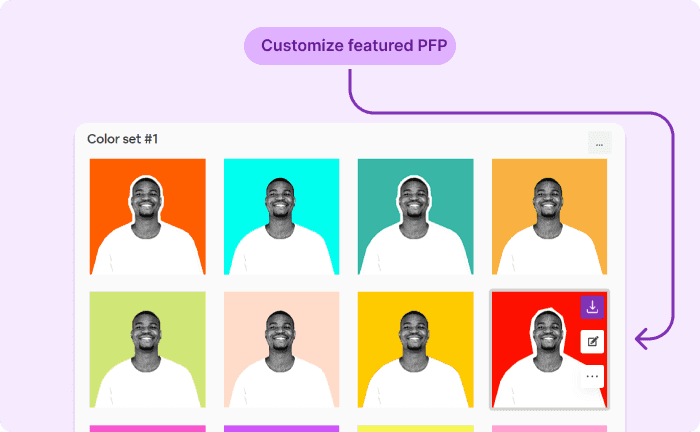
Picofme.io offers many different PFP templates made for social media, including Instagram. A few clicks will give you plenty of design choices to match your style. Our featured PFP templates are unique and varied. Plus, you can easily tweak these templates to make a profile picture that's all your own.
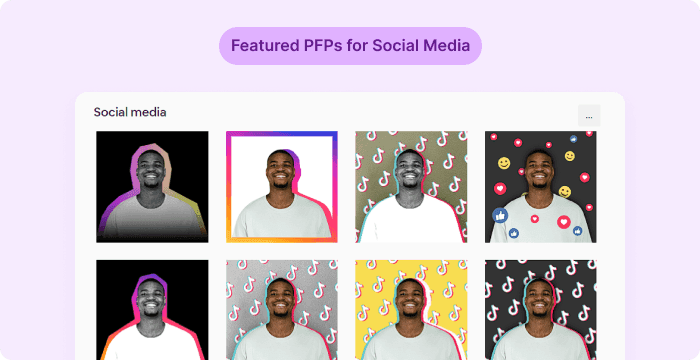
Once you're happy with your style, press Download and your fresh Instagram profile picture will save onto your device.
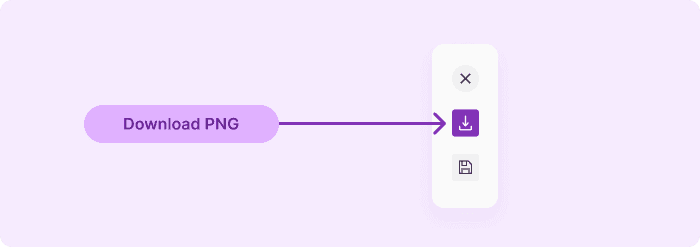
5 Ideas for Instagram Profile Picture
Now that you've mastered the art of creating an attractively designed Instagram profile picture using Picofme.io, let's explore some creative concepts. Here are five refreshing ideas that can help transform your profile into an eye-catching digital representation of your unique persona.
Opt for a Detailed Close-Up Portrait

A close-up portrait for your Instagram profile picture lets everyone focus on you. Instagram profile pictures are small, so a close-up helps your facial features stand out. With Picofme.io, you can take out or change your picture's background, making your portrait look better and helping your Instagram identity stand out.
Showcase Your Hobbies and Interests

Looking for a unique Instagram profile picture? Showcasing your hobbies and interests could be the answer. In just one image, you can reveal a lot about who you are and what you love. Your interests are a key part of you. Sharing them provides a little insight into your life for those looking at your Instagram.
Take Advantage of Minimalist Design
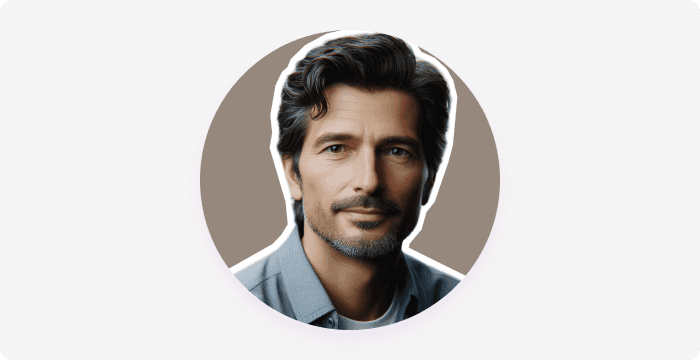
In today's social media-driven world, your Instagram profile picture is more than just a photo – it's your first impression. It conveys who you are, what you're about, and can even determine if someone decides to follow you. With best-in-class tools and features, Picofme.io is the ultimate tool to create eye-catching Instagram profile pictures that speaks volumes about your personal or brand's identity. Let's dive in to discover how you can use Picofme.io to make a standout Instagram profile picture and truly make your profile pop.
Use a Fun and Quirky Self-Portrait

Keeping your Instagram profile engaging can be as simple as using a fun and quirky self-portrait as your profile picture. Your Instagram profile picture is one of the first things people see when they visit your page, and as such, it plays a defining role in first impressions. Using a quirky and fun self-portrait not only allows you to show personality but it also helps to stand out among the crowd.
Embrace Vibrant Colors
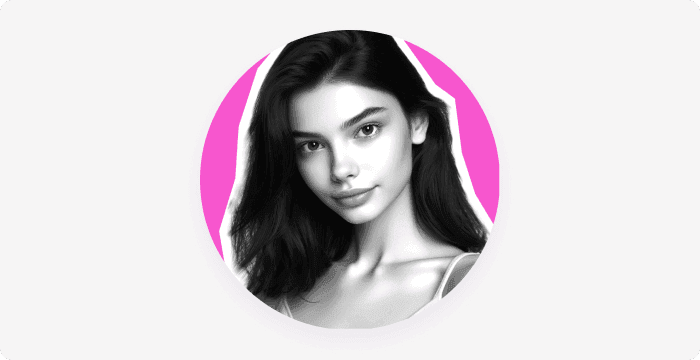
If you want your Instagram Profile Picture to be lively and exciting, using bright colors is a great choice. Bold colors like red or yellow immediately grab attention and make people stop and look. Plus, these colors can affect how someone feels, creating a sense of energy and curiosity. If you love being creative and energetic, head over to Picofme.io and try adding some vibrant colors to your profile picture.
Finishing Up
Creating an attractive Instagram profile picture is actually pretty easy. With Picofme.io, you can make beautiful Instagram profile pictures without needing to be an expert in photo editing. This platform lets you remove backgrounds, replace them, and also apply a variety of fun filters and design options to make your picture stand out.
Users love Picofme.io because it's simple to use; no need to study complex photo editing tools! Plus, it gives you the freedom to play around and adjust your picture until it perfectly represents what you or your brand are all about.
Compared to similar tools, Picofme.io shines with its mix of ease, flexibility, and quick results. It doesn't matter whether you're just an Instagram user, an influencer, or a big company - Picofme.io helps you show the best version of yourself on Instagram and create strong bonds with your followers.
Keep in mind, your Instagram profile picture is often the first thing people see, so make it impactful with Picofme.io.
Looking to improve your Instagram presence? Give Picofme.io a shot for free today!
FAQ
What is the size of Instagram profile picture?
Optimizing the size of your Instagram profile picture is crucial in preserving the quality of your image. Bear these points in mind:
- Standard Size: Instagram display profile pictures at 110 x 110 pixels on mobile. However, the image is stored at 320 x 320 pixels. So, for better image quality, upload a photo that is at least 320 x 320 pixels.
- Aspect Ratio: Instagram profile pictures are displayed in a circular format, but the aspect ratio of the images uploaded is 1:1, meaning the width and height of your image should be equal. Be mindful of where the focal point of your photo is to ensure important elements don’t get cut off when Instagram crops it to a circle.
- Image Quality: Although Instagram compresses your profile picture, uploading an image that fits the platform's standards will prevent additional compression which can lead to a blurry or pixelated picture. When using Picofme.io, you can adjust your image size to fit Instagram's criteria without compromising the quality.
Understanding these technical details will help you make the most of your Instagram profile picture. Now it’s time to put your knowledge into practice with Picofme.io. Happy designing!
How Do I Change a PFP on Instagram?
Changing your PFP on Instagram is straightforward and can be done in a few simple steps:
- First, log in to your Instagram account and head over to your profile page by tapping on the icon at the bottom right corner.
- Once you're on your profile page, tap on your current profile picture. You'll see an option pop up that says "Change Profile Photo."
- Click on this option, and you'll be able to upload a new photo from your phone's gallery or camera, or choose from your previously uploaded photos on Instagram.
- After choosing the photo, you can crop it according to your preferences, and then tap "Next" at the top right.
- Finally, tap "Done" to save your new profile picture.
There you have it—your Instagram PFP is successfully changed! The best part is, you can change it as many times as you like. So why not have some fun and get creative with it? Try using Picofme.io to create eye-catching profile pictures that will help your profile stand out. Ready to up your Instagram game? Try Picofme.io for free today!
How to View Someones Instagram Profile Picture?
Viewing someone's Instagram profile picture (PFP) is simple. Here's what you need to do:
- Open the Instagram app on your device.
- In the bottom right corner, you'll find the search icon. Tap on it.
- Type in the username of the person whose profile picture you want to view.
- Now, you'll see a list of profiles that match your search term. Select the correct profile.
- Once you are on their profile, you'll see their PFP in the top left corner.
Bear in mind, when viewed directly on the Instagram app, profile pictures appear quite small and tapping on the picture will not make it larger. If you need to view the PFP in a larger size, you may want to consider using an external website or tool. Please respect privacy and remember that misuse of someone's social media content can lead to penalties.
What is the best PFP maker for Instagram?
When the question arises about the perfect profile picture maker for Instagram, the answer is a no-brainer: Picofme.io is your ultimate solution. This tool moves ahead from being a mere photo-editing software, offering a versatile range of features to take your creativity to the next level.
Wondering what makes Picofme.io the standout choice? Consider these points:
- User-friendly Interface: Regardless of your digital proficiency, Picofme.io's intuitive layout allows you to transform your photo into a professional-grade Instagram PFP within minutes.
- Diverse Design Options and Filters: Don't just stop at cropping. Picofme.io hands over the creative reins to you with an extensive selection of design themes and filters. Want to go minimalistic or maximalistic? No worries, Picofme.io caters to your every creative whim.
- Speedy Performance: Time is of the essence, and Picofme.io understands this. Process high-resolution images swiftly without any delay, keeping your creative momentum intact.
- Versatility Incarnate: Whether you're a fashionista blogger, a rising influencer, or a business brand, Picofme.io is flexible to meet everyone's needs and aesthetic expectations.
There’s no competition when it comes to finding an effective, speedy, and creative solution for crafting Instagram PFPs. Picofme.io outshines all. So, are you set to transform your Instagram profile aesthetic? There’s no competition when it comes to finding an effective, speedy, and creative solution for crafting Instagram PFPs. Picofme.io outshines all. So, are you set to transform your Instagram profile aesthetic? Try Picofme.io for free today!
