Top 4 AI Profile Picture Makers to Make Your Social Media Profile Fun
4 min to read
Artificial Intelligence (AI) has seen an unprecedented rise in popularity in the last 18 months, cutting through virtually every industry that comes to mind. Today, AI-generated pictures are in the spotlight, taking social media by storm.
If you've been wondering how your friends are suddenly popping up on your social media feeds, looking like medieval warriors or space travelers, AI is the force behind it all. And in this guide, we will show you some of the best AI picture generators you can use to get mind-blowing avatars of yourself.
We will cover each AI photo generator’s standout features, device compatibility, pros, and cons.
Let’s get to it!
ProfilePicture.AI
 ProfilePicture.AI is a web-based AI image generator with over 190 avatar styles. The tool allows its users to generate high-res AI images of individuals, couples, and even pets.
ProfilePicture.AI is a web-based AI image generator with over 190 avatar styles. The tool allows its users to generate high-res AI images of individuals, couples, and even pets.
To use ProfilePicture.AI, you need to upload between 15 to 20 different images, which the platform uses to train its AI and generate a wide variety of avatars for you.
The tool is compatible with image formats like JPG, PNG, and HEIC. AVIF and GIF are not supported.
Pricing: ProfilePicture.AI offers three pricing packages: Small, XL, and Large, costing $6,40, $11,80, and $19,80, respectively.
Small allows you to create up to 96 photos in 512p x 512p resolution. With XL, you can generate up to 160 avatars in a print-friendly 4K resolution. Large lets you create up to 320 high-res images.
Furthermore, if you'd like to get extra avatars, ProfilePicture.AI charges an additional $2.29 per style.
Pros
- Has a wide variety of avatar styles you can choose from.
- Offers high-resolution, print-friendly images.
- Doesn't hold your pictures for more than seven days and allows instant deletion.
- Supports avatar creation for pets like cats and dogs.
- Doesn’t require installation.
Avatar AI
 Like ProfilePicture.AI, Avatar AI runs on the web but offers slightly fewer avatar styles (105 variations). However, it takes things a notch further by providing AI video functionality.
Like ProfilePicture.AI, Avatar AI runs on the web but offers slightly fewer avatar styles (105 variations). However, it takes things a notch further by providing AI video functionality.
The AI video functionality allows you to animate your avatar, making it say anything you like for up to 30 seconds. You can either record your voice or feed some texts into the system so it can use a text-to-speech engine to read it out for you.
Avatar AI supports both human and animal images. Out of its 105 style variations, you can only select up to 15 at a go. Additional styles will attract extra charges.
Furthermore, Avatar AI also allows you to turn your AI-generated avatars into 2:3 full-sized photographs in 4K resolution.
It appears that Avatar AI’s processing time can vary periodically. But as of the time of writing this, the current processing time is 27 minutes. Sometimes it can take 24 hours. The platform also deletes your pictures after 24 hours.
Pricing: Avatar AI charges a one-time fee of $12.50 for 120 avatars in 15 different styles. You also get to choose one AI avatar to be converted into a full-sized photograph and animation.
Pros
- Offers more features like AI photographs and videos.
- Relatively more affordable than most competitors.
- Supports pictures of couples and pets.
- Generates high-resolution, print-friendly outputs.
- Doesn’t require installation.
Cons
- There is no option for instant deletion of images after processing.
- Processing time can be too long sometimes.
Lensa
 Lensa is an all-in-one image editing software popular for its ability to generate AI avatars. The tool exists as a downloadable app for Android and iOS devices.
Lensa is an all-in-one image editing software popular for its ability to generate AI avatars. The tool exists as a downloadable app for Android and iOS devices.
Lensa allows its users to upload between 10 and 20 images which it then uses to generate AI portraits in 10 style variations.
Apart from generating AI selfie portraits, Lensa has a slew of other image editing features you can use to edit your background, remove facial blemishes, and apply special effects.
Processing time can take between 20 and 40 minutes, but the app can run in the background and notify you when the process is completed. Lensa's developers state they delete images immediately after processing. However, there have been growing concerns over the privacy of its users.
Pricing: Lensa charges $49 per year for full access. However, for the AI avatar tool, you can pay a one-time fee of $5 for five variations of 10 styles, $7 for ten variations of ten styles, and $10 for 20 variations of ten styles.
The app does offer a one-week free trial, but this doesn’t cover access to the AI avatar generator. While on free trial, you’ll need to make the one-time payment to download your AI images.
Pros
- Offers other image editing tools.
Cons
- Doesn’t run on a one-time payment model.
- Even while on its annual subscription, you still need to pay each time you want to use the AI portrait generator.
- Requires installation on your mobile devices.
- Isn’t accessible via a PC.
Reface
 Reface started as a face-swapping app where you can replace your face with celebrities and movie characters for fun. Recently, it has rolled out an AI avatar generator that helps you automatically create 48 AI images spanning 22 different style packs—from superheroes to cyberpunk characters.
Reface started as a face-swapping app where you can replace your face with celebrities and movie characters for fun. Recently, it has rolled out an AI avatar generator that helps you automatically create 48 AI images spanning 22 different style packs—from superheroes to cyberpunk characters.
Each style pack contains 48 AI photos that can be generated using ten images. The app's processing time ranges from 40 minutes to 1 hour, and uploaded images are kept for 48 hours. However, the AI images are stored for up to 30 days.
Like Lensa, Reface doesn't offer a web version. You'll need to install the software on your phone to utilize the AI avatar tool.
Reface only supports images of individuals. It doesn't support pictures of couples and animals.
Pricing: Reface's other features can be used for free if you're comfortable with watermarks and ads. However, the AI Avatar tool costs $6 for each style pack. This means you will need to pay separately for each of the 22 style packs you want to use.
Pros
- Aside from its Avatar generator, Reface is a generally fun app that lets you swap faces with celebrities for free.
Cons
- Has relatively fewer style packs.
- Prices each style pack separately. Thus, it can be quite expensive to use.
- Requires installation.
- Doesn’t support images of couples and pets.
Conclusion
The tools discussed above are some of the best AI avatar generators on the internet. However, before you upload your images to any of them, ensure you are comfortable with their privacy policies.
You also need to understand that they will cost you a few bucks because training AI is cost-intensive. In general, we'd recommend using a tool that offers many style variations at a relatively low price. That way, you'll get more value for every dollar.
Finally, if you feel AI avatars aren’t your thing but still want to make captivating profile pictures for your social media handles, give Picofme.io a try—it’s free.
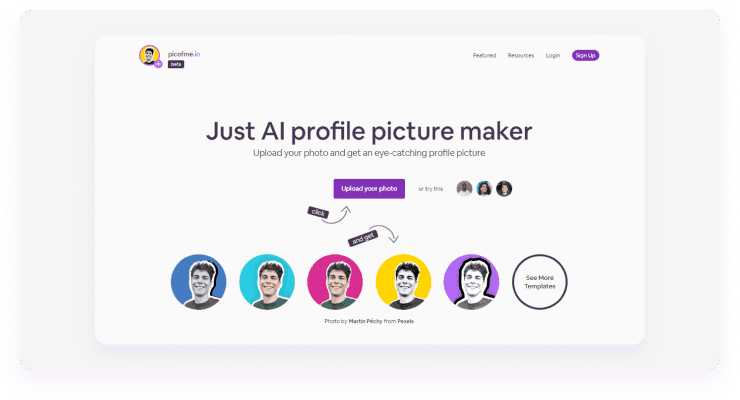 Picofme.io is an AI-driven platform with a variety of interesting use cases. You can use the tool to create custom frames for spreading awareness about social issues, branded profile picture templates for your company, and more.
Picofme.io is an AI-driven platform with a variety of interesting use cases. You can use the tool to create custom frames for spreading awareness about social issues, branded profile picture templates for your company, and more.
