How to Make a Christmas Profile Picture
5 min to read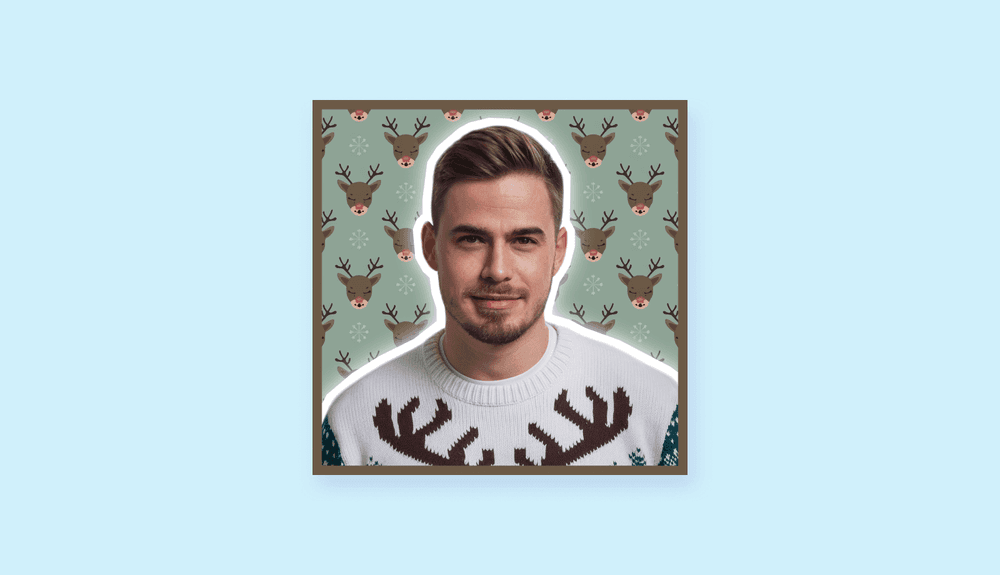
Picture this: a jolly Santa hat perched on your head, or a swirl of gentle snowflakes drifting around you, instantly transforming your profile picture into a winter wonderland. With the holiday season fast approaching, it's the perfect time to give your online presence a festive facelift. Whether you're a content creator, an avid blogger, or just someone who loves sharing good cheer, designing a Christmas profile picture (PFP) is not only fun but incredibly easy, thanks to Picofme.io.
Creating a festive profile picture has never been more accessible. With Picofme.io, no experience is needed—just a photo and a bit of holiday spirit!
In this guide, we’ll take you through every step, from leveraging Picofme.io's custom Christmas PFP templates to crafting your unique PFP manually. Ready to discover how you can spread some holiday magic across your social profiles? Let’s dive in!
Why Have a Christmas PFP?
A Christmas profile picture (PFP) isn't just a fun way to get into the holiday spirit; it's a delightful method to engage with friends, family, and followers by showcasing your festive enthusiasm online. Just like dressing up for a holiday party, a Christmas PFP lets your personality shine and adds a splash of seasonal cheer to your digital presence.
By personalizing your profiles with a Christmas-themed PFP, you can inject a bit of warmth and joy into online interactions, creating a cozy and inviting atmosphere. It's a great conversation starter and can help you connect with others who share the same festive excitement. Plus, changing your profile picture for the season can inspire others to do the same, spreading the holiday cheer across your social circles.
Whether you’re a content creator looking to engage your audience or simply a social media enthusiast wanting to celebrate the season, a Christmas PFP is a charming way to reflect your holiday spirit. So why not add a sprinkle of joy to your profiles this year and let your festive personality shine through?
How to Make a Christmas PFP using Template Collections
Create a holiday vibe for your online presence in a snap! Utilizing Picofme.io's diverse template collections, you can effortlessly transform your profile picture to reflect the magic of the Christmas season. No artistic skills required—it's quick, easy, and a lot of fun!
Step 1: Access the Christmas PFP Template Page
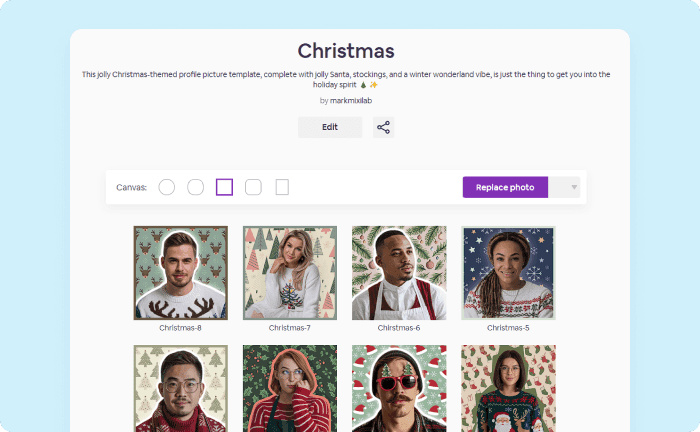
Initially, finding the right template might seem overwhelming, but it's really quite simple. Start by clicking the banner below to access the Christmas-themed templates. This will lead you to a page full of pre-made, stunning holiday-themed profile picture templates.
These templates feature a convenient preview option, allowing you to pick one that resonates with your holiday spirit or complements your festive style.
When selecting your profile picture template, think about the elements that reflect your personal taste and holiday vibe. Christmas-themed templates can beautifully capture your holiday cheer.
Whether you favor a cozy fireside style or a sophisticated winter wonderland aesthetic, the template page has something for everyone. All you need to do is browse through, pick a template that suits your taste, and proceed to the next fun step of creating your perfect Christmas-themed profile picture.
Step 2: Click Replace Photo and Upload Your Picture
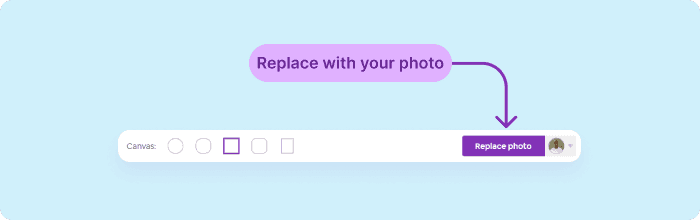
With the template page open, it's time to get to know the platform. The highlight of crafting your Christmas-themed PFP is the 'Replace Photo' button. Let's make it happen!
Swap the placeholder image with your chosen photo. But hold off on saving it just yet! Adjust the position and size to ensure the perfect fit. Emphasize key elements that capture the festive spirit, like a cheerful smile surrounded by holiday decor or a candid moment in the snow.
Note: Profile pictures on most platforms are typically circular or slightly rectangular, so be mindful that edges might be cropped.
Uploading your picture is as seamless as one, two, three! But take a moment to fine-tune the image. A minor adjustment can transform your Christmas PFP from "nice" to "spectacular." When everything is just right, you'll be set to move on to the final step.
Step 3: Download Your New Christmas PFP!
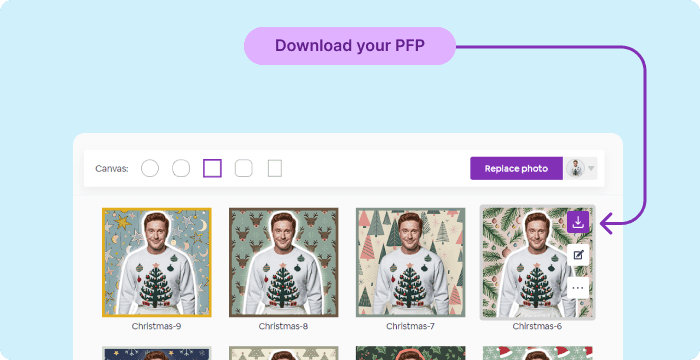
With your personalized Christmas-themed profile picture complete, the next step is to download your new creation.
Note: Avoid closing the browser or interrupting the download process to prevent potential file issues.
Once downloaded, upload your new profile picture to your social media or any online platform of choice. Check your respective account settings, where you'll find an option to change or upload a new profile image.
Adopting a Christmas-themed profile picture not only spreads holiday cheer but also makes your profile stand out in festive charm. Enjoy showcasing your new, tailor-made holiday identity online!
How to Make a Christmas PFP Manually
If you're looking to add a unique, personal touch to your holiday festivities online, creating your Christmas PFP manually is the way to go. This approach lets you dive into a world of creative possibilities, enabling you to craft a profile picture that truly reflects your holiday spirit. Whether you're into cozy winter scenery or sleek holiday designs, this step-by-step guide will show you how to bring your festive vision to life using Picofme.io.
Step 1: Upload Your Preferred Picture
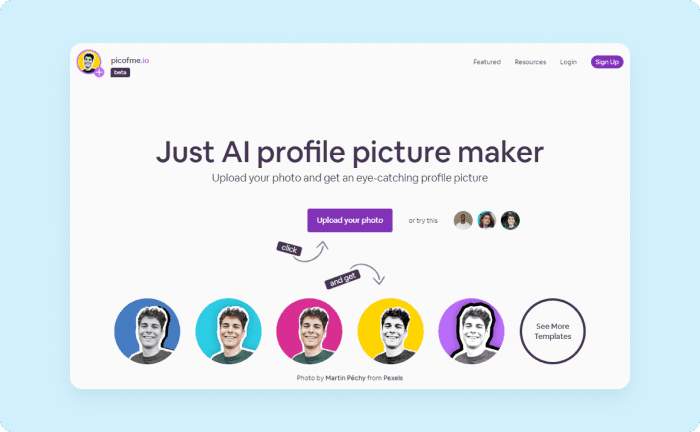
Begin your journey towards a festive online presence by visiting Picofme.io on your device. You can easily access it by clicking here. Once on the site, look for the 'Upload Photo' button and click it to kickstart your Christmas PFP transformation.
This will open your file explorer, allowing you to find and select the picture you want to infuse with holiday spirit. Before uploading, take advantage of any pre-upload adjustments available on Picofme.io, such as rotating or zooming into your image. This ensures your photo will be perfectly poised for a delightful Christmas-themed makeover.
Step 2: Customize Your Chosen PFP
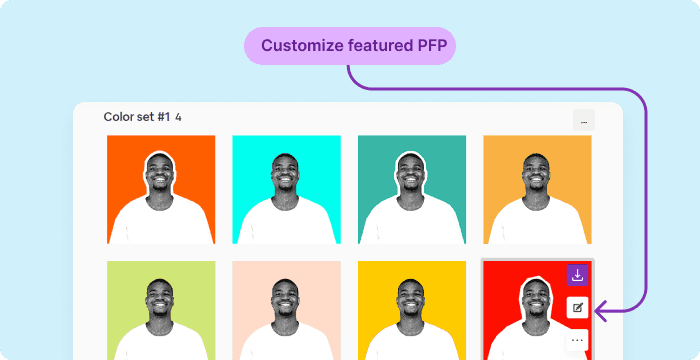
Creating a charming Christmas-themed profile picture (PFP) has never been more fun! Let your creativity run wild as you experiment with different backgrounds, overlays, and effects to transform your PFP into a jolly reflection of the holiday season.
Step 3: Download Your Chirstmas PFP or Save It as Template
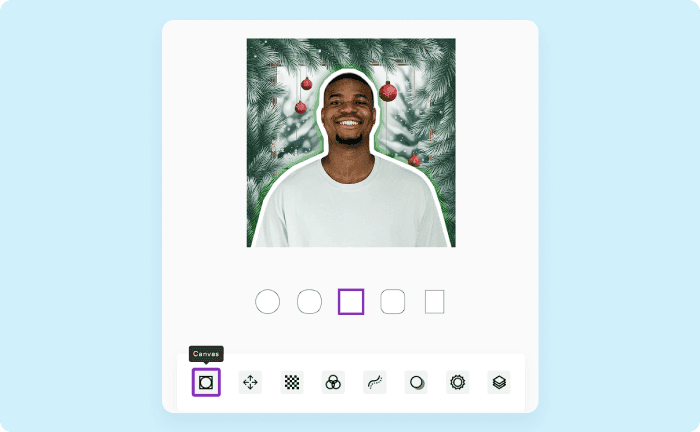
After you’ve perfected your Christmas PFP, it’s time for the grand reveal! Click the 'arrow-down' icon to download your newly crafted profile picture right onto your device.
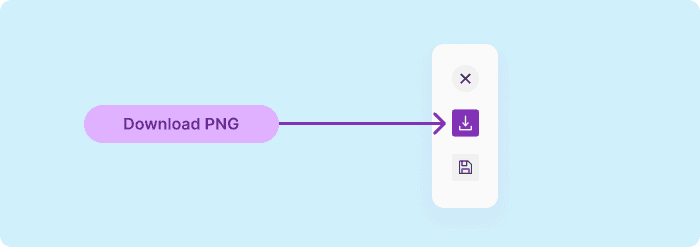
If you're particularly pleased with your creation and want to make it reusable, click the Save icon to store it as a template. Follow the prompts provided to complete this step. You've now successfully created a Christmas-themed profile picture! Update your social media profiles and share the holiday joy with your friends and followers.
Join the Fun: Make Your Christmas PFP Today
There's no better time to get creative and infuse some holiday cheer into your online presence. With Picofme.io, you can effortlessly create a Christmas PFP that stands out and embodies the festive spirit. Whether you're using a preset template or exploring your creative potential through manual customizations, the options are endless.
Imagine scrolling through your feed and seeing your profile picture adorned with twinkling lights, snowflakes, or even a cute reindeer antler headband! Not only will it bring a smile to your face, but it will surely spread joy among your friends and followers too.
Ready to spread some holiday cheer? Head over to Picofme.io and make your Christmas PFP today! Whether you use our festive template or get creative with custom effects, it's a fun, easy way to get into the holiday spirit.
FAQ on Christmas Profile Picture
Is there a free tool for creating Christmas-themed PFPs?
Absolutely! Picofme.io offers a fantastic, free tool specifically designed for creating Christmas-themed profile pictures (PFPs). With its easy-to-navigate platform, Picofme.io allows you to add a dash of festive spirit to your online presence without any cost involved. The AI-driven platform simplifies the process, ensuring you can create a beautiful and unique PFP in minutes, regardless of your technical know-how.
Using the free Picofme.io service, you'll access custom templates filled with holiday cheer, from snow-laden landscapes to intricate seasonal borders. Give your profile the seasonal sparkle it deserves—all at no expense to you!
What are some easy ways to make a holiday-themed profile picture?
Creating a holiday-themed profile picture doesn't have to be daunting. Here are some simple ideas to get you started on your festive journey:
- Use Festive Templates: The quickest route is by using Picofme.io’s ready-made Christmas PFP templates. Simply upload your photo, and the AI does all the magic, leaving you with a vibrant holiday PFP in moments.
- Incorporate Seasonal Elements: Embrace the spirit of the season by adding Christmas classics like snowflakes, ornaments, or even a jolly Santa hat. These elements will instantly breathe holiday cheer into your profile picture.
- Opt for a Winter-Themed Background: Choose from a range of winter scenes - think frosty forests or cozy fireplaces. A seasonal backdrop enhances your image and sets a warm festive tone.
- Add a Touch of Sparkle: Glitter and sparkle effects can elevate your photo, adding a magical touch that embodies the joyous Christmas spirit.
- Play with Filters: Use festive filters to adjust lighting and colors, introducing a warm glow or a crisp, snowy effect to your picture, making it truly stand out.
With these easy techniques, you can transform any ordinary photo into a delightful festive masterpiece, perfect for showcasing your seasonal spirit across your social media profiles.

