Spooktacular PFPs: How to Make a Halloween Profile Picture
The Halloween season is here again! Want to create a profile picture that’ll turn your social media profile into a “bootiful” wonderland? This guide shows you how!
4 min to read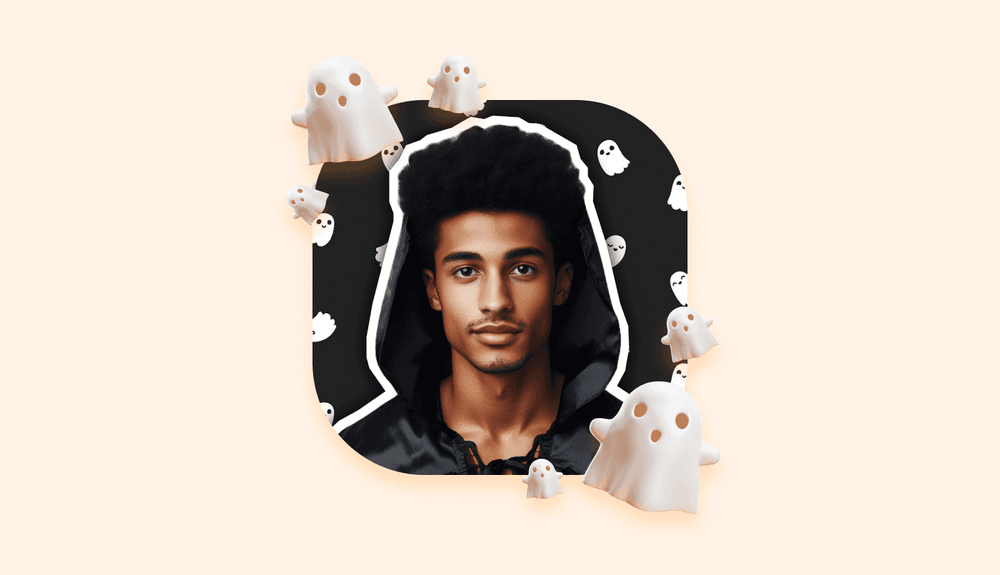
With Halloween around the corner, everyone wants to get into the spooky spirit and give their social media profiles a ghoulish makeover! Whether you're a fan of classic monsters, creative costumes, or just looking for some eerie profile picture inspiration to showcase your Halloween spirit in style, this guide will provide all the details.
And no, you do not have to go over the top with face painting, prop fangs, or any complicated materials to “spookify” your social media presence. We will show you how you can transform what you already have into a masterpiece for the Halloween season.
Let’s jump right into it.
Why Have a Halloween Profile Picture?
It's normal to wonder if changing your profile picture for Halloween is worth the effort. After all, it's just a temporary change, right?
Well, not quite! There are several compelling reasons why having a Halloween profile picture is a spooktacular idea:
- Spark Conversations: A Halloween-themed profile picture can serve as an icebreaker for conversations. It gives your friends and followers something fun and intriguing to comment on, leading to engaging interactions.
- Join the Festive Community: Many people change their profile pictures for Halloween, creating a sense of community and shared celebration. By participating, you can feel connected to others who share your love for the holiday.
- Boost Your Creativity: Creating a unique Halloween profile picture can be a creative challenge. It's an opportunity to showcase your artistic talents or simply have fun with photo editing and design.
- Seasonal Variety: Just as you change your wardrobe with the seasons, updating your profile picture for Halloween adds variety to your online persona. It keeps your online presence fresh and engaging.
- Memorable Impressions: In the sea of ordinary profile pictures, a Halloween-themed one can leave a lasting impression. People are more likely to remember and engage with your content when you stand out.
- Show Your Personality: Your profile picture is a glimpse into your personality. A Halloween-themed profile picture lets you express your playful, spooky, or creative side, allowing your followers to know you better.
Picofme.io: Making Halloween Profile Pictures Fun and Easy
Want to make a Halloween-themed profile picture that shows your fun side and start conversations? Picofme.io is your best ally.
Picofme.io is an AI profile picture maker designed to help you create profile pictures with zero hassles. Whether it is for festive seasons, professional reasons, or just for fun, the tool has got you covered.
For the Halloween season, Picofme.io has included several Halloween-themed templates that you can leverage to transform your existing profile picture into a spooky masterpiece! Why does Everyone love Picofme.io? Picofme.io is a favorite for many users for several reasons. We believe you’ll also have a great time using the app, here’s why:
- User-Friendly: Picofme.io is incredibly user-friendly, making it accessible to people of all technical backgrounds. You don't have to be a design expert to create a stunning Halloween profile picture.
- Templatizing Designs: Picofme.io allows you to save your designs as templates that you can share with others so they can benefit from your creativity. We have even added a template you can leverage to create Halloween PFPs yourself in just a couple of clicks. No tricks, just treats!
- Time-Saving: Why spend hours tinkering with photo editing software when you can achieve fantastic results in just a few clicks? Picofme.io saves you time and effort.
- No Downloads Required: There's no need to clutter your device with additional software. Picofme.io is an online tool, so you can use it without downloading anything.
Step-by-Step Guide: Manual Profile Picture Creation
Here, you’ll learn the step-by-step process for creating your Halloween profile picture all by yourself using Picofme.io. All you need is your phone, tablet, or PC and some internet connection. In fact, if you’re reading this, you’re already good to go!
Step 1: Upload your preferred picture
Visit Picofme.io on your device or click here to access it directly. Hit Upload Photo as shown below to begin. Navigate to where you’ve stored the picture you want to edit and press enter.

Before uploading it into the system, picofme.io allows you to adjust the photo by rotating it to a proper angle or zooming in to emphasize specific areas.

Step2: Select the Halloween Theme
Picofme.io will generate a bunch of featured PFPs using your picture as the base. You can go through the collection and pick the ones that appeal to you.

Since we’re dealing with Halloween, we’ll just go ahead and make a selection from the Halloween category.
Step 3: Customize your Chosen PFP (Optional)
Picofme.io allows you to make changes to your PFP to suit your unique needs. To edit the picture, click the pencil icon, as shown below.

In the customization page, you can change the background, add shadows, manipulate the layers, and more.

Step 4: Download your Picture or Save as Template
Having finished editing, you can download the picture by clicking the “arrow-down” icon as shown below.

If you’d like to save it as a template to share with friends, you can click on the save icon and follow the prompts.
Now, you have a Halloween profile picture to turn your social media profiles into a “Spooktacular” scroll-stopper!
Step-by-Step Guide: Using Prepared Template Collections
As already established before, Picofme.io allows you to turn your edits into templates you can share with friends. To illustrate this, we've create several templates for your Halloween PFPs. Using a template makes the entire process easier, as all you need to do is upload your picture and let the system take care of the rest.
Here’s how it’s done:
Step 1: Click here to access the template page.

Step 2: Click Replace Photo and upload your own picture.

Step 3: Download your new Halloween picture!

Conclusion
Whether you want to be spooky, silly, or downright eccentric, Halloween allows you to express yourself in ways you might not do any other time of the year!
With Picofme.io, you will be able to create a profile picture that not only screams Halloween but also gets people talking!
What are you waiting for? Give it a try now!
