10 Best AI Background Removers for Flawless Edits in 2023
Unleash the power of AI with our top 10 background removers, ensuring flawless edits for your photos in 2023.
6 min to read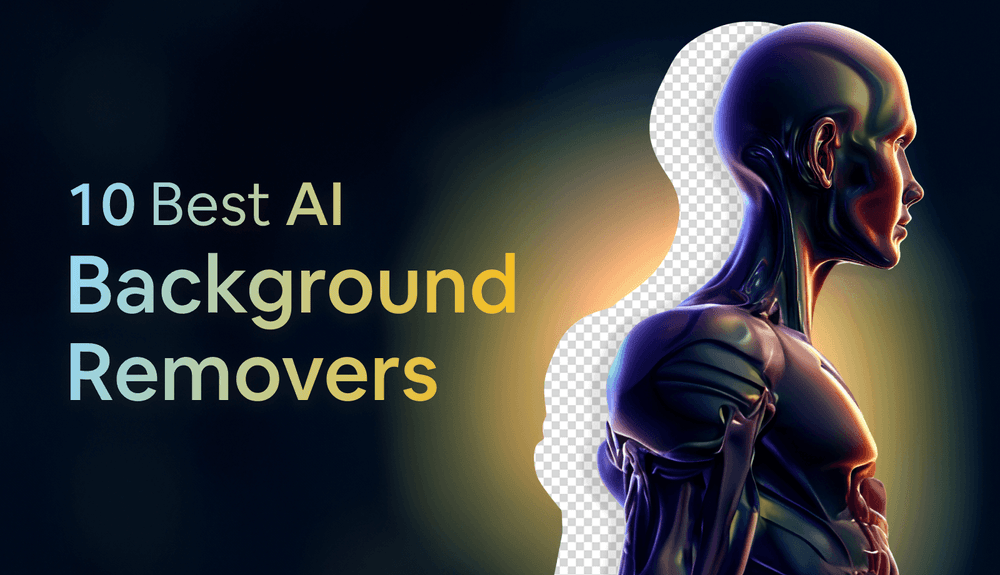
AI background removers are your magic wand, whether you regularly need to remove image backgrounds for projects, social media posts, or your artistic pursuits. Get ready for an exciting journey through our guide, 10 Best AI Background Removers for you to use in 2023. Our goal is to offer information that is not just enlightening but also engaging, with a sprinkling of eagerness added for flavor. Let's dive into the wonderful universe of AI-driven image transformation together!
What is an AI Background Remover?
An AI background remover employs machine learning to automatically remove an image's background. Rather than manually drawing around the subject, these intelligent tools can identify and separate humans, animals, and objects from the backdrop with just a few clicks. They're easy to use and ideal for graphic designers, online retailers, marketers, or anyone needing clear image results.
Choosing the right one requires you to consider your needs, budget, and skill level, aiming for a balance of efficiency, precision, and affordability.
Remove.bg

Starting our top AI background removers, we have Remove.bg. This tool uses AI to seamlessly eliminate image backgrounds. Its interface is straightforward, just upload your pictures, and voila, the background disappears!
Remove.bg boasts adjustable templates for a smooth editing process. Pick your favorite template, and the program adapts to suit your needs.
With its outstanding API integration, remove.bg can be used directly on your website for an efficient work platform.
What's more, remove.bg's desktop version enables you to work disconnected, adding flexibility and productivity to your projects.
Pricing
When it comes to pricing, Remove.bg offers a subscription plan that ranges from $0.07 per image to $0.23 per photo, based on the number of credits you purchase. Alternatively, they also provide a pay-as-you-go option, with prices varying from $0.21 per image to $1.99 per image, again dependent on the quantity of credits you buy.
Pros of Remove.bg
- High-quality image results which are ideal for professional use.
- Effective for various images, including those with complex backgrounds.
- Supports numerous file formats such as PNG and JPEG.
- Offers an intuitive and user-friendly interface, making it accessible for beginners.
- Presents a wide range of pricing models for flexibility and convenience.
- Works swiftly, typically delivering results within five seconds.
Cons of Remove.bg
- The pricing structure can seem complex or ambiguous.
- The options for fine-tuning your edits are somewhat restricted.
- Unfortunately, it lacks a convenient drag-and-drop feature.
- According to certain users, they could improve their customer service.
- On occasion, images may be cut out inaccurately, suggesting the need for enhanced edge definition.
Removal.AI

Removal.AI is an all-inclusive platform that delivers efficient, time-saving features including the Bulk Background Remover. Its Photo Editor allows comprehensive editing, and the offline desktop app assures constant productivity.
For tech enthusiasts, Removal.AI offers API access, which allows its background removal technology to be integrated into your own projects, solidifying it as a leading choice for AI Background Removers in 2023.
Pricing
Removal.AI provides pricing flexibility to cater to your diverse image-editing needs. You can opt for a subscription plan starting from just $0.03 per image to $0.15 per photo, depending on how many points you purchase. Moreover, they offer a lifetime plan ranging from $0.19 per image to a maximum of $1.89 per image, again depending on the number of points you accumulate. This variable pricing structure ensures you get the best value for your money.
Pros of Removal.AI
- Offers high-definition image outputs suitable for diverse fields, including ecommerce, marketing, advertising, and photography.
- Provides round-the-clock customer service.
- Exhibits a faster image processing time compared to conventional methods.
Cons of Removal.AI
- The processing speed is slower in comparison to other competing services.
- The monthly subscription cost is somewhat steep for the same volume of images relative to its competitors.
- Animating uploaded images can give an illusion of slower performance
Adobe Express

Adobe Express provides an efficient toolset for emphasizing your photo's subject and creating a transparent background. It features a selection of design elements that help transform a cluttered photo into a work of art.
These features include integrated text templates, customizable icons, and creative shapes, simplifying the process of turning a regular picture into a photo masterpiece.
Pricing
You have two options when it comes to Adobe Express pricing. You can use the software for free, or you can opt for the premium version, which costs $9.99 per month or $99.99 per year. The premium version offers more extensive features and tools, granting you even more control over your photo-editing processes.
Pros of Adobe Express
- User-friendly interface, accommodating different levels of tech knowledge.
- Effective AI-based background remover that can distinguish complex objects in the foreground.
- Provides neatly executed cutouts even for intricate details like hair and fur.
- Offers an extensive library for swapping image backgrounds, enabling unlimited creativity.
- Accessible across various platforms and integrates smoothly with Adobe Creative Cloud.
- Supports batch processing, making it handy for bulk editing needs.
Cons of Adobe Express
- Requires subscription fees for continuous access to its premium features.
- The free version imposes restrictions on the number of images that can be edited without charges, making it less ideal for heavy users requiring frequent background removal.
BG Eraser

Standing out for its functionality and precision, BG Eraser is a top AI background remover with a user-friendly interface. It allows for efficient, free removal of backgrounds from five images monthly.
Your results will be flawlessly clean and professional due to its emphasis on accuracy. It provides quick, easy, and precise background removal, making it an excellent choice for photo-editing.
Pricing
For BG Eraser, a variety of pricing options cater to different users' needs. It offers a free plan that's perfect for basic tasks. If you require more features or additional allowances, there are also paid plans available. You can opt for the monthly plan at $6.9 or get more bang for your buck with the yearly subscription costing $59. The enterprise offering provides unlimited usage and priority support, setting you back $980 per year.
The Pros of BG Eraser
- Outstanding usability for beginners
- Efficient, three-step process for rapid background removal
- Compatible with a wide array of image formats
- Ability to perform processing on multiple images concurrently
- Provides prompt editing capabilities
The Cons of BG Eraser
- Limited free version allows for only five edits
- May occasionally yield inaccurate outcomes
Erase.bg

Erase.bg, a leading AI background remover in 2023, is equipped with advanced technology for effortless, precise background removal from images. Its user-friendly interface and exceptional accuracy make it a highly efficient tool.
The platform not only allows background removal but also offers options to replace them with customized patterns, colors, or another image. Highlighting its appeal is the multitude of editing options for enhancing graphic quality. The simplicity and effectiveness of Erase.bg make it a top choice for image editing needs in 2023.
Pricing
Erase.bg offers a versatile pricing plan to cater to a variety of user needs. For novice users, the free starter plan is ideal. Frequent users would find value in the Basic plan, available for $29 per month, or $25 a month for those willing to commit to an annual plan. Advanced users can opt for the Premium plan offered at $89 per month or the discounted rate of $79 per month for an annual subscription. Finally, high-volume users may benefit from the Premium Plus plan at $299 monthly or a discounted $269 per month for an annual commitment.
The Pros of Erase.bg
Removes image backgrounds quickly, within seconds User-friendly website interface High-resolution edited images available Mobile app available for Android and iOS devices, allowing editing on the go Fast processing speed
The Cons of Erase.bg
The removal process may occasionally fall short of expectations, struggling with complex or detailed images. The pricing structure may catch users off guard, as it shifts following the first 50 free images.
PicWish

A dynamic AI background removal tool, PicWish masterfully combines functionality and creativity. Known for its speedy and accurate background erasing features, this platform is a favorite choice among users who desire more personalization in image editing.
Beyond just erasing backgrounds, thet tool offers a wide range of special effects and filters to transform your images into captivating visuals. What sets it apart is its exceptional ability to let users add distinctive touches to their background images, encouraging creative enhancement and artistic experimentation. Step into the imaginative realm of editing with PicWish.
Pricing
When it comes to PicWish, their pricing plan is quite flexible. They offer a monthly subscription, which ranges from $5.99 to $49.99, depending on the number of points you purchase. Additionally, for users who prefer non-binding options, the platform provides a pay-as-you-go plan, with rates varying from $14.99 to $85.95, based on the number of points you opt to buy.
The Pros of PicWish
- Incredibly user-friendly
- Exceptionally precise AI technology
- Swift background elimination
- Availability of a free version online
- Additional tools offered in the online version
The Cons of PicWish
- Disparity in features offered on web platform and mobile application.
- Absence of cloud synchronization between the mobile and web applications, creating a disjointed user experience.
- Essential features are only accessible upon purchasing a paid plan, potentially off-putting for users seeking a comprehensive free tool.
Canva

Canva's 'Background Remover' tool simplifies the task of eradicating backgrounds from images, reducing the need for complex manual editing. This tool appeals to both professionals and novices, enhancing presentations and marketing materials.
Additionally, it's not just a background eraser, but a means to unlock greater creativity. Every removal results in a transparent layer, paving the way for advanced editing and mixed design opportunities, making Canva a fantastic platform for your artistic pursuits.
Pricing
Canva offers two primary pricing tiers. For the individual, Canva Pro is priced at $14.99 per month or $119.99 for a whole year. Should you need a platform for collaborative work, Canva caters to teams as well. It offers a team package at $29.99 per month - this price covers up to five team members. For an annual option, teams can avail it at $300 per year, good for the first five people.
The Pros of Canva
- Simple to use, thanks to its user-friendly features.
- The 'magic resize tool' provides the convenience of creating various visuals simultaneously.
- Offers high-functionality, becoming a pivotal asset for quick, 'on-the-go' visuals in social media marketing.
The Cons of Canva
- Limited range of supported formats, limiting the versatility of the tool.
- Despite its utility, the free version does not offer the option to export images with transparent backgrounds, which can be a major drawback for many users.
Media.io Background Remover

Media.io Background Remover emerges as a strong contender in AI background removal, with a selection of handy features for photo editing. Its standout function is the ability to efficiently delete an image's background, then transforming it into a transparent PNG or JPG format. The tool offers real-time previews, a manual erasure option using a brush tool, and an automated color scheme removal, all designed to enhance usability and the end result.
Media.io also extends the possibility to incorporate a new background into your image, adding an element of creativity to your edits.
Pricing
Media.io offers flexibility in pricing to its users, with options for both monthly plans and pay-as-you-go services. If you opt for a monthly plan, the charges range from $0.060 per image to $0.140 per image, depending on the number of credits you purchase. For those who prefer a pay-as-you-go approach, their pricing stretches from $0.108 per image up to $0.998 per image, again dependent on the number of credits you acquire.
The Pros of Media.io
- Features a user-friendly, intuitive interface.
- Can swiftly eliminate backgrounds from images, often within seconds.
- Offers free service without any requirement for signing up or subscribing.
- Supports a broad range of image formats, including png, jpg, bmp, and gif.
The Cons Media.io
- Only one image at a time can be edited.
- Doesn't support batch processing for multiple photos.
Zyro Background Remover
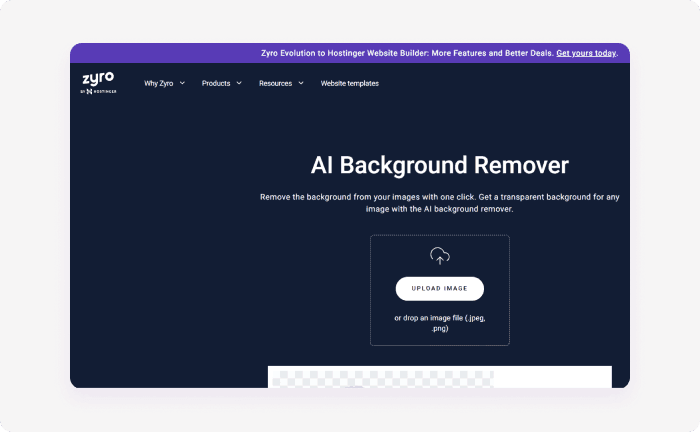
Consider Zyro Background Remover for improving your website aesthetics. This tool expertly erases your image backgrounds, offering clean, professional-looking results. It holds user-friendly operation, presenting pleasing and improved outcomes ideal for website transformation.
You'll see not only aesthetic improvements but also experience faster page loads as the tool clears unnecessary elements from your pictures. In essence, Zyro Background Remover is a practical solution for enhancing photo clarity and website appeal.
Pricing
Guess what? Zyro Background Remover is completely free of charge, letting you take advantage of its advanced features without having to worry about cost.
The Pros of Zyro
- Zyro is equipped with a comprehensive selection of user-friendly features, making it a superb choice for beginners or individuals with minimal technical know-how.
- It's absolutely free of charge.
- The tool impresses with its precise and clean cutouts, significantly enhancing the quality of your images.
The Cons of Zyro
- Zyro doesn't offer additional photo editing tools.
Icons8 Background Remover

Making a name for itself in the realm of AI background removers, Icons8 Background Remover boasts a set of impressive features designed to revolutionize the way backgrounds are removed. All it requires from you is the simple task of uploading a photo. Icons8 also offers a free plan, allowing you to remove backgrounds from up to three images. Furthermore, all plans come with priority processing, email support, and 60-day image storage.
Pricing
Looking at the pricing structure for Icons8 Background Remover, it's noteworthy that they offer a free tier that allows you to process up to three images. For those with heavier use cases, there are prepaid packages where each processed image costs $0.20. If you need to process a regular batch of images monthly, consider their limited subscription set at $9/month, allowing up to 100 images each month. For those requiring a more robust solution, they offer an unlimited subscription at a price of $99/month.
The Pros of Icons8
- Delivers high-resolution outputs for free
- Offers complimentary bulk processing capabilities
- Boasts a clean, user-friendly interface
- Incorporates a tool for manual corrections
The Cons of Icons8
- For images without a clear focal point, its performance may not be optimal.
- May struggle to handle intricate details, such as wind-blown hair.
Wrapping Up
Undoubtedly, AI has simplified image editing, making background removal an uncomplicated process. The best AI background removers for 2023 listed in this article are Remove. bg, Removal. AI, Adobe Spark, BG Eraser, Erase. bg, PicWish, Canva, Media. io, Zyro, and Icons8.
To leverage these tools effectively, understand their pros, cons, and pricing. All of them save time, require minimal expertise, and produce high-quality results. Don't hesitate to explore each to unlock their unique offerings.
For stellar profile pictures, check out Picofme.io. Although not a background remover, it excels in creating professional-quality profile images quickly and cost-effectively. Experiment with Picofme.io for a seamless editing experience.
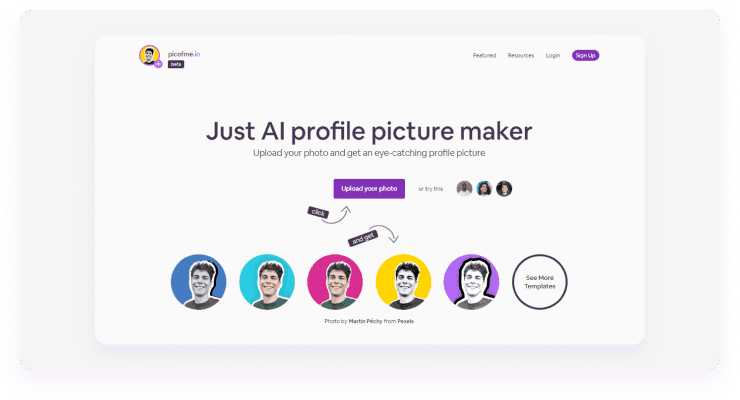
Picofme.io is an AI-powered platform with various use cases. You can create professional LinkedIn profile pictures or Will Smith inspired PFPs for social media.
FAQ
How to Choose the Right AI Background Remover?
Selecting the right AI background remover may seem daunting due to an abundance of options available in 2023. But don't fret – we're here to help pave your way through this technological terrain!
Here's your roadmap to selecting an exceptional AI background remover:
- Quality of Output: Always verify the quality of the output. Crisp edges, no halos, and consistent colors are signs of a top-notch background remover.
- Speed: Turnaround time matters, especially if you're working on tight schedules. Look for an AI tool that processes images rapidly without compromising on quality.
- Ease of Use: You don't want to get stuck in a web of complex features. An intuitive, user-friendly interface is a must.
- Pricing: Compare the pricing models of various services. Opt for one that gives you the best value for your money. Free trials can be a bonus!
- Customer Support: Reliable customer support can be a lifesaver when you come across technical glitches. Ensure the platform provides timely and efficient support.
- Extra Features: Look out for additional features like batch processing, graphic design options, or integrations with other platforms. These can enhance the utility of the AI tool beyond mere background removal.
Remember, what works best for you ultimately depends on your specific needs and projects. So, take the plunge, experiment with a few options, and find your ideal match in AI background removing tools!
What are the Benefits of Using AI Background Removers?
AI background removers have revolutionized the realm of photo editing, making it accessible to even non-technical users. The benefits are numerous, but let's delve into a few that truly make these tools shine:
- Efficiency and Speed: Traditional background removal can be time-consuming, requiring meticulous effort, especially when dealing with complex images. AI background removers, on the other hand, speed up the process significantly. No longer do you need to painstakingly trace around objects - the AI algorithms handle it within seconds.
- Accessibility: With AI tools, there’s no need for elaborate software installation or steep learning curves. Most of these platforms are designed to be user-friendly, providing a simple and intuitive interface accessible from any web browser.
- Precision: The robust algorithms behind these tools can separate the background and foreground with an impressive level of detail. They can work their magic on intricate elements like hair, transparencies, and lace, tasks that can be quite challenging even for experienced designers.
- Bulk Editing: Have a batch of photos to work on? No problem! Many AI background removing tools provide bulk editing options, a lifesaver for businesses or individuals with heavy workloads.
- Cost-Effective: Many AI background removers offer affordable pricing plans, with some even providing free services. This cost-effectiveness means that professional-grade edits are now accessible to users on a budget.
The above are just a few of the benefits you'll discover when you start utilizing these handy AI tools. Explore even further, and you'll find they’re versatile applications are endless, enhancing your productivity and creative potential.
